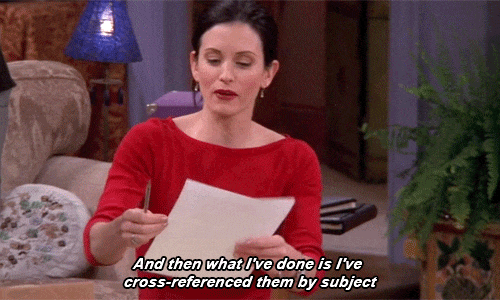Hi, I am George. I am a third year Geography student, I started creating content in my first year and have enjoyed every minute of it- I especially enjoy writing about environmental issues.

We all know presentations can be difficult and scary, and the switch to online hasn’t changed this only made it different. Online presentations come with their own set of challenges you need to overcome to be successful, with that in mind here are a few top tips for online presentations.
Make sure everything works
One of the main things to get right with online presentations is the technological element. Something you definitely don’t want to happen is a malfunction to occur during the presentation. There are a couple of things that you can do to prepare yourself beforehand. For example, if it’s a group presentation allocate a person to share their computer screen and have them practice. A nice way to do this would be to have a practice group call and run through sharing the presentation slides to the group. If there are any problems you can then as a group try and fix them together. Another perhaps more obvious thing to do is to ensure your device has enough power, or better yet is plugged in. Nobody want to be in a situation where their laptop dies on them!
Timing
Usually you’ll be given a time frame you have to keep to exactly and is often a consideration in the mark scheme. To ensure you stay within the limit, it’s important to speak clearly to get your points across but also maintain a constant pace. You have to be careful however not to rush as this can make you appear flustered and may also lead to mistakes. You want to aim to be clear and concise at a pace, which does take practice. It helps if you make bullet points based on each slide you’re reading which helps you to stick to the topic and prevent you slowing down.
Organise
Usually presentations will be a group assignment, so it’s important to know everybody’s role beforehand. Group meetings whether this is virtual or in person or even group chats are important in order to assign roles to each group member. Once everybody knows their task they can then focus on perfecting things like timing when presenting and also the preparation of the slides. It’s important to ensure that each individual’s strengths are utilised, not only to make it easier for them, but to also benefit the whole presentation. Organization can be considered a key element in online presentations especially when it is perhaps more difficult to get in contact with group members. Establishing the basis from which you’ll all work early on will leave you plenty of time to work out how the presentation will come together at the end.
Simplicity
Online presentations are different in the fact that the audience will have a closer look at each slide than if they were in lecture hall. Because of this, it is important that each slide is both equally informative and concise. As well as this a streamlined design means that the information is clearly indicated and follows a tight structure which leads each slide into the next. This also applies to in person presentations however, it is just as important that slides are not overly busy so that it is easy for both the presenter and audience to digest.
Online presentations although different, are very similar to in person presentations and therefore follow the same general rules. However, it is important to overcome the extra challenges which arise with the technology involved with the online format.
Hopefully, you’ll think about some of these bits of advice next time you’re preparing for an online presentation.
- Topics
- Online learning
- Skills
- Tips