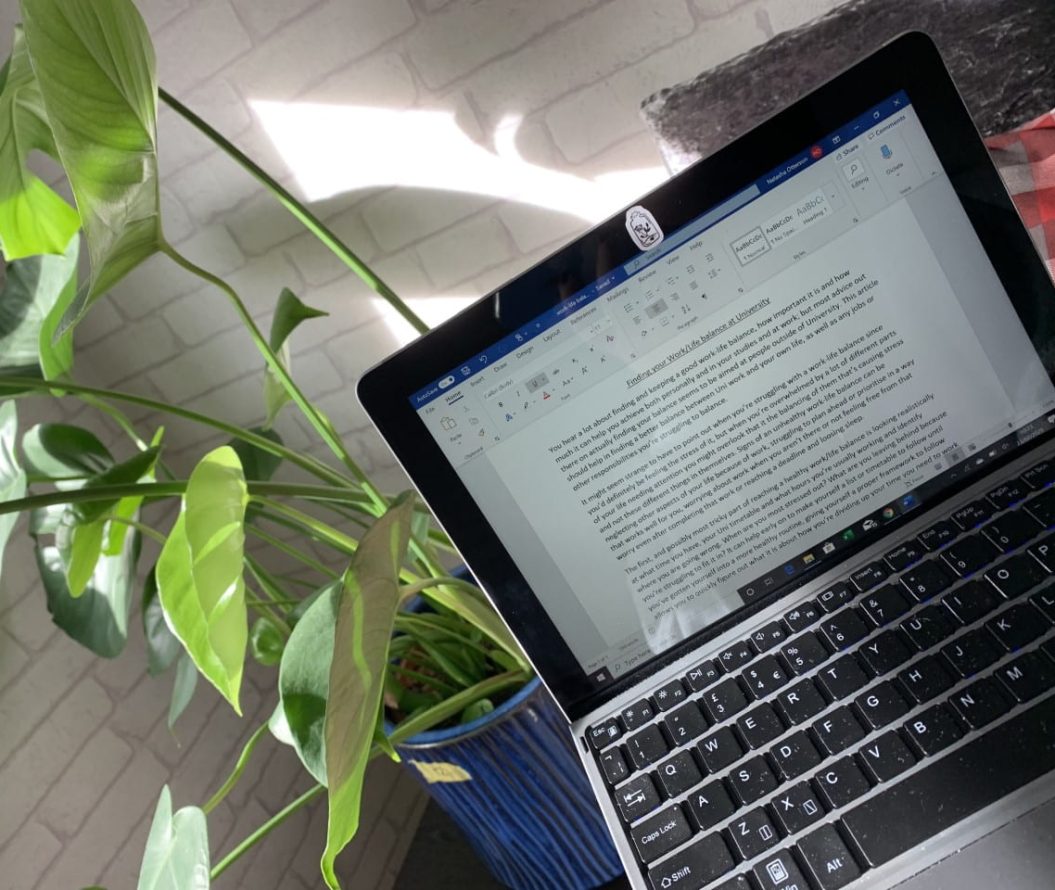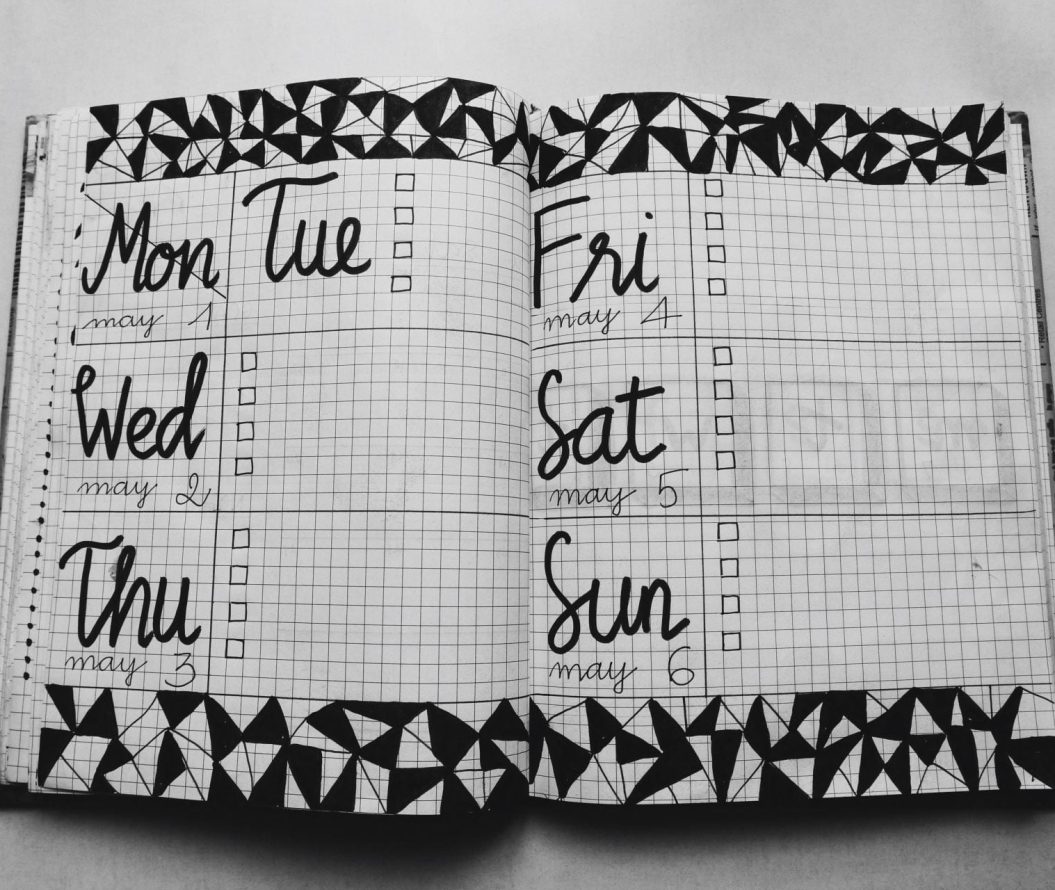Hi! I’m Abi, I'm currently studying a masters in Criminology and Criminal Justice. I like to draw animals & wildlife, play video games, and I like reading.

Timetables and Attendance – A Guide for International Students
A guide to your timetables, attendance, and absences
January 31, 2023,
read.
Timetables
Website: timetables.lincoln.ac.uk – Accessible on computers, tablets, and phones.
Your timetable shows your sessions for the week, and you can look further into upcoming weeks as well. Timetables can change so check them as much as possible, I usually check mine every morning before university. You’re expected to show up at the time your lecture begins, and stay there until it finishes.
Here’s an example of what a timetable looks like:
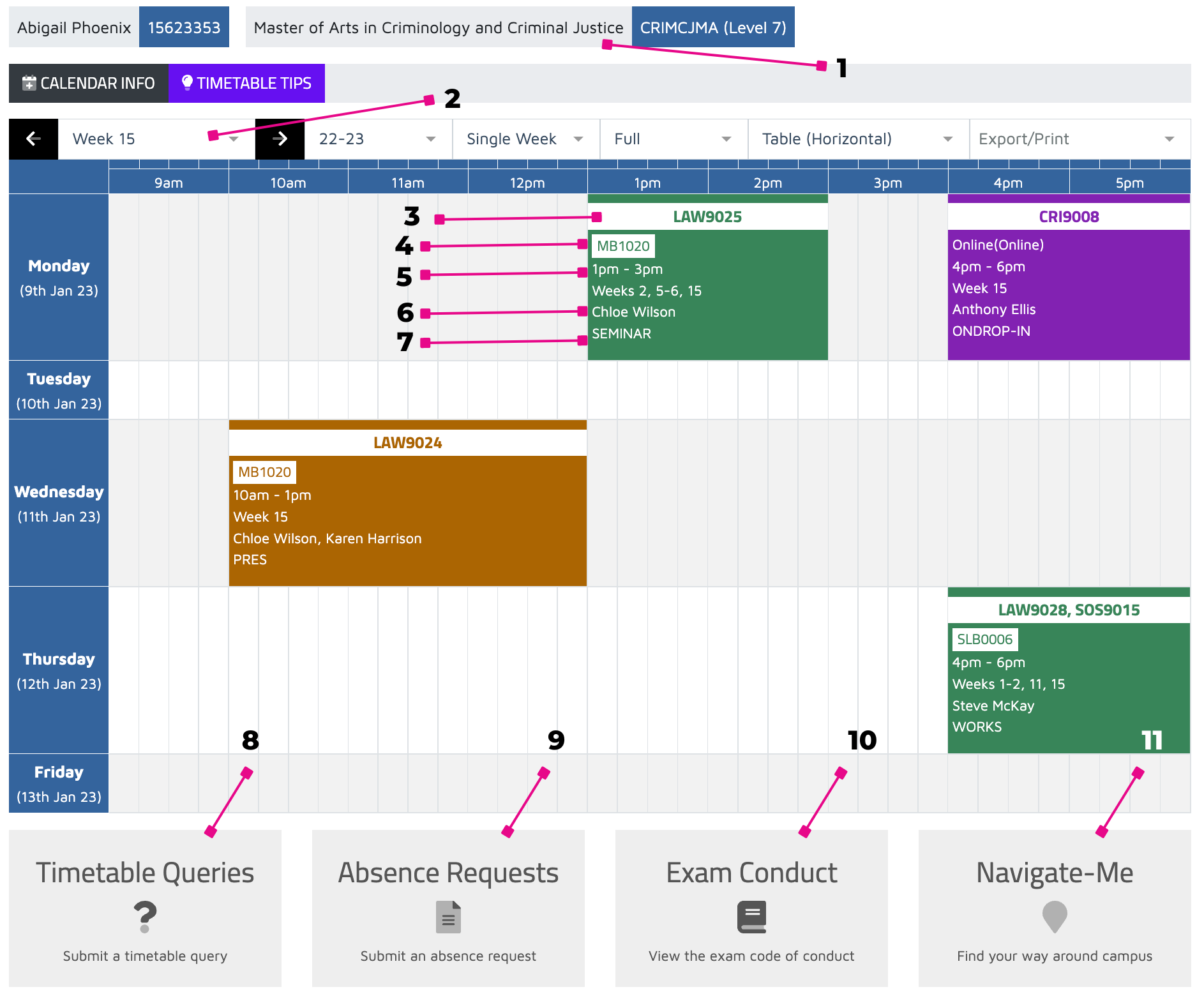
- This is the title of your course
- This is which week of the year you’re viewing
- This is the module code for the session
- This is the room number for the session
- This is the start and end time for the session
- This is the lecturer who will be leading the session
- This is what type of session it is, for example, a seminar, lecture or online seminar or lecture
- You can click here to submit questions about your timetable
- You can click here to submit an absence request
- You can click here to view the code of conduct for examinations
- You can click here to access Nagivate-Me, the universities version of google maps. You can use this service to locate your seminars and get directions from other buildings on campus.
Attendance Recording
Website: registerattendance.lincoln.ac.uk
This is the website students use to log their attendance at lectures and seminars, you must be connected to the universities Wi-Fi (Eduroam) for the website to work. To access the Wi-Fi, log in with your university account details.
At the start of each seminar or lecture, you will be given a six-digit code which must be recorded on this site to log your attendance. You have 30 minutes from the start of the session to enter the code, and if you have any issues with inputting the code speak to your lecturer during or after the session, as they can manually update it for you.
Attendance Analysis
Website: attendance.lincoln.ac.uk
You cannot record your attendance at a lecture or seminar on this website, please use registerattendance.lincoln.ac.uk to do this.
Here you can view the analysis of your attendance, your attendance percentage, any cancelled sessions, and assumed attendance. You can create an attendance report once every 24 hours, I usually do mine once a week to make sure there are no errors.
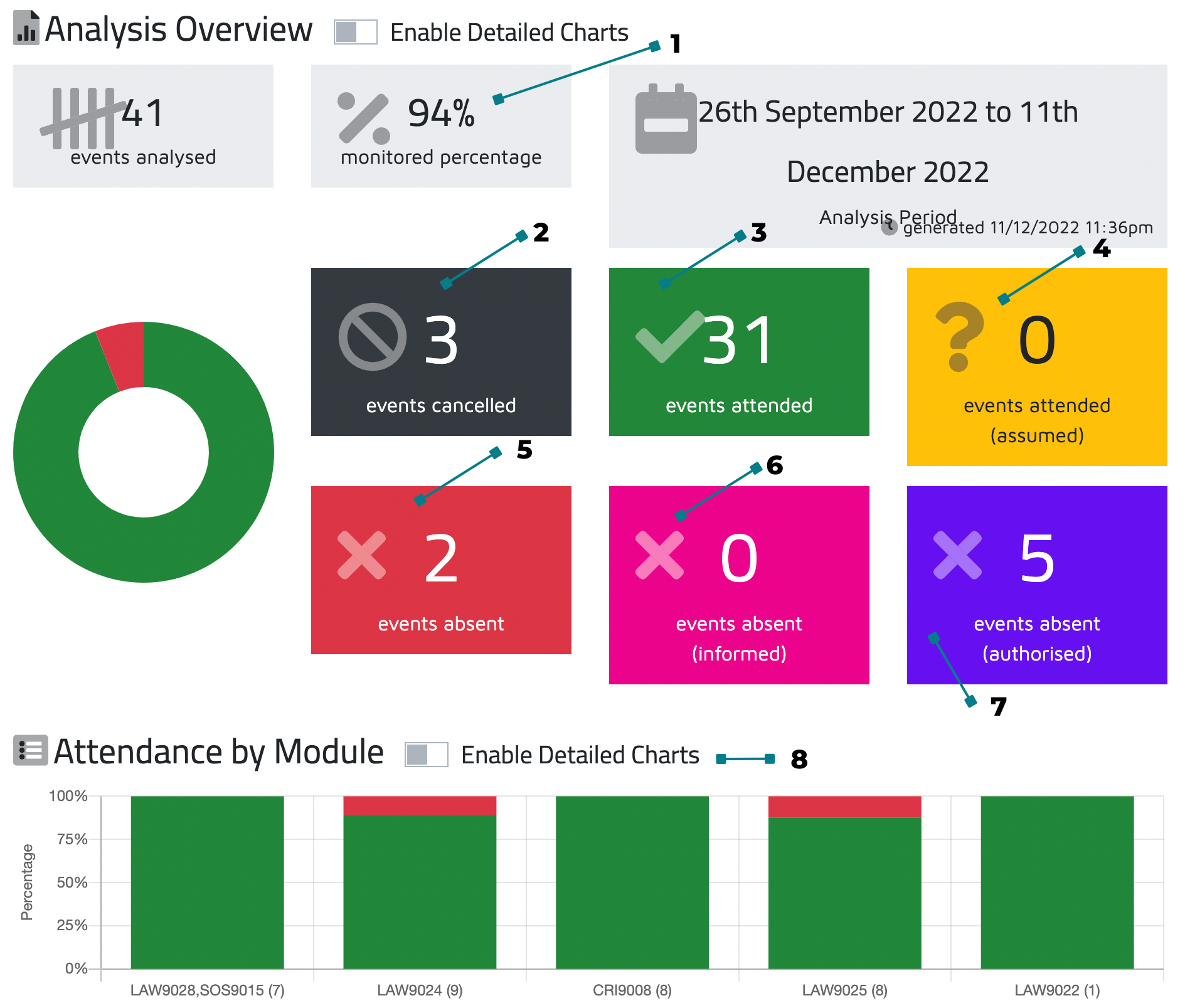
- This is the total percentage of sessions you have attended
- This is the number of sessions that have been cancelled, for example, if a lecturer has to cancel a session due to sickness
- This is the number of sessions that you have attended during the analysis period
- This is events assumed attended, for example, if you had a seminar and the attendance records haven’t been logged by the administrators yet
- This is the number of sessions that you have been absent without notifying the university
- This is the number of sessions that you have been absent for and notified the university, however, they haven’t authorised the absence
- This is the number of sessions that you have been absent for and notified the university, which they have authorised and won’t affect your attendance percentage
- These charts show your attendance for each module module
Recording Absences
Website: lncn.ac/absences
If you’re going to be absent from a lecture or seminar, let your tutor know by emailing them AND record your absence on this website. You can self-certify illness for up to one week, meaning you don’t need a doctor’s note. For any illness longer than one week you will need to get a note from your doctor.
You can submit an absence for commuting issues but these are not likely to be authorised due to the universities policies on absences.
Once you go to the website to record your absence, click here to open the absence form.
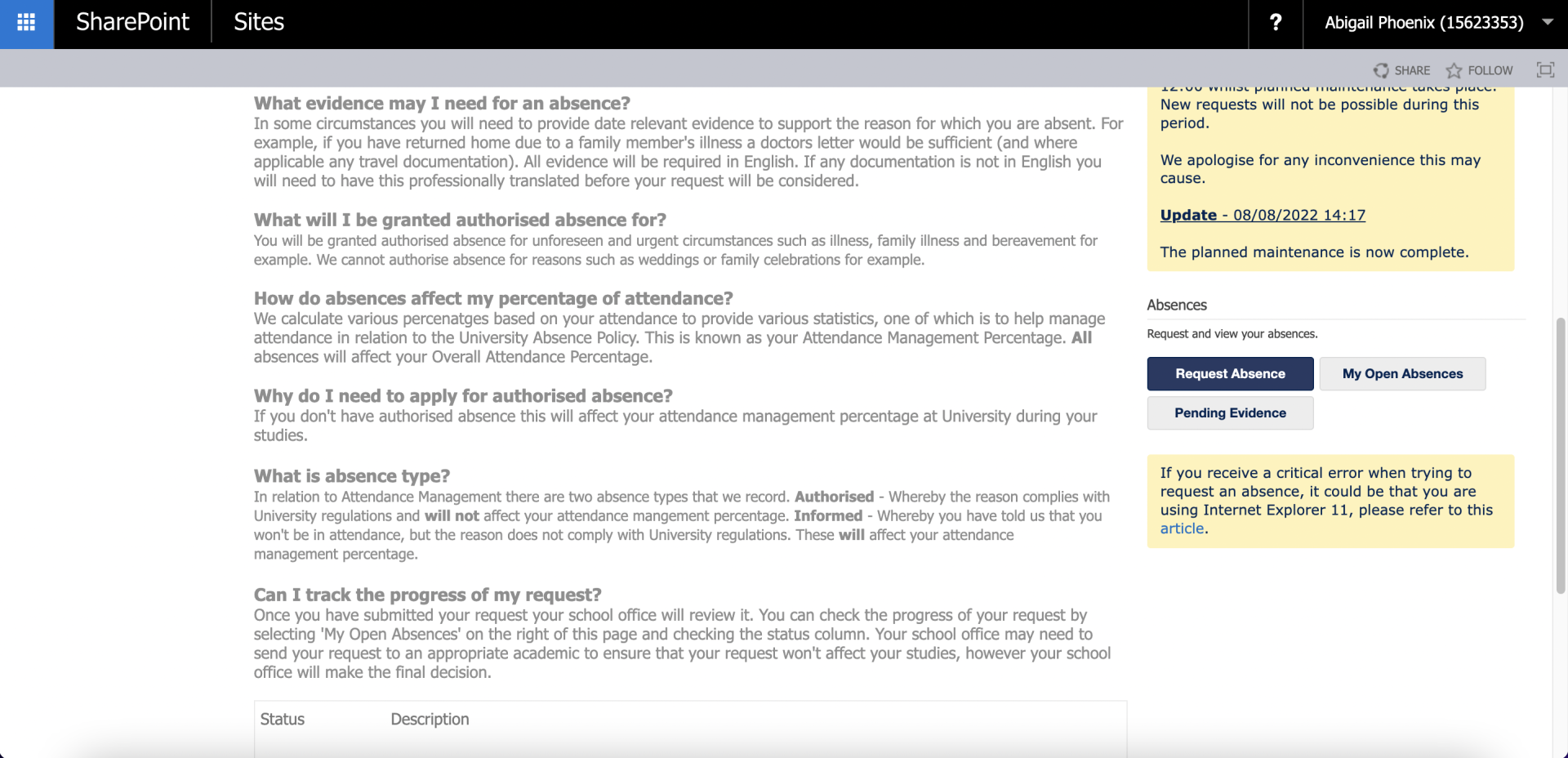
After you’ve clicked on ‘Request Absence’, a form will open for you to fill out, it will look like this:
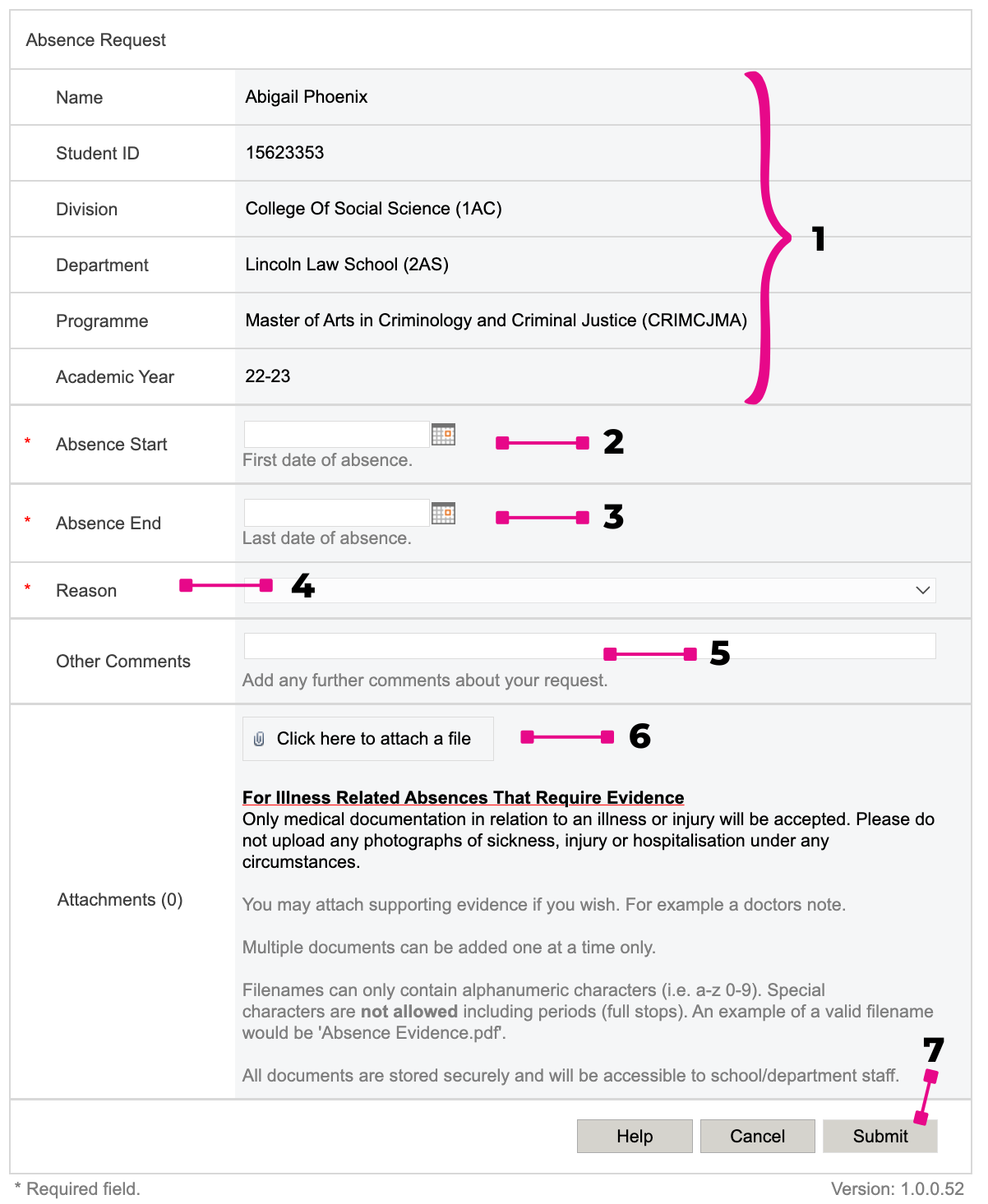
- All this information will be pre-filled after you log in with your university credentials, you cannot change it
- Use this calendar to select the first day you will be absent from the university
- Use this calendar to select the last day you will be absent from the university
- Choose from the options which reason best fits why you will be absent
- You can write any other comments about your absence here
- You can attach any evidence here, for example, a doctor’s note
- Once you fill out the form, click here to submit it
If you have any other questions about your timetable, attendance, or university in general, make sure you contact your schools’ administrators or student support.