
Keeping track of everything you need for university and your personal life can be difficult. You can become overwhelmed by the numerous apps and physical planners available to help you organise your life. Consider giving Notion a shot. I’m sure you’ve seen a lot of YouTubers talk about Notion, and like me, you probably assumed it was just another marketing ploy. However, after deciding to give it try I can safely say I love it.
So what is Notion?
Simply Notion is a note-taking app that can do a lot more than that. It can be used as a diary, calendar, or to-do list, among many other things. There are so many options, and you can make it as complex or as simple as you want.
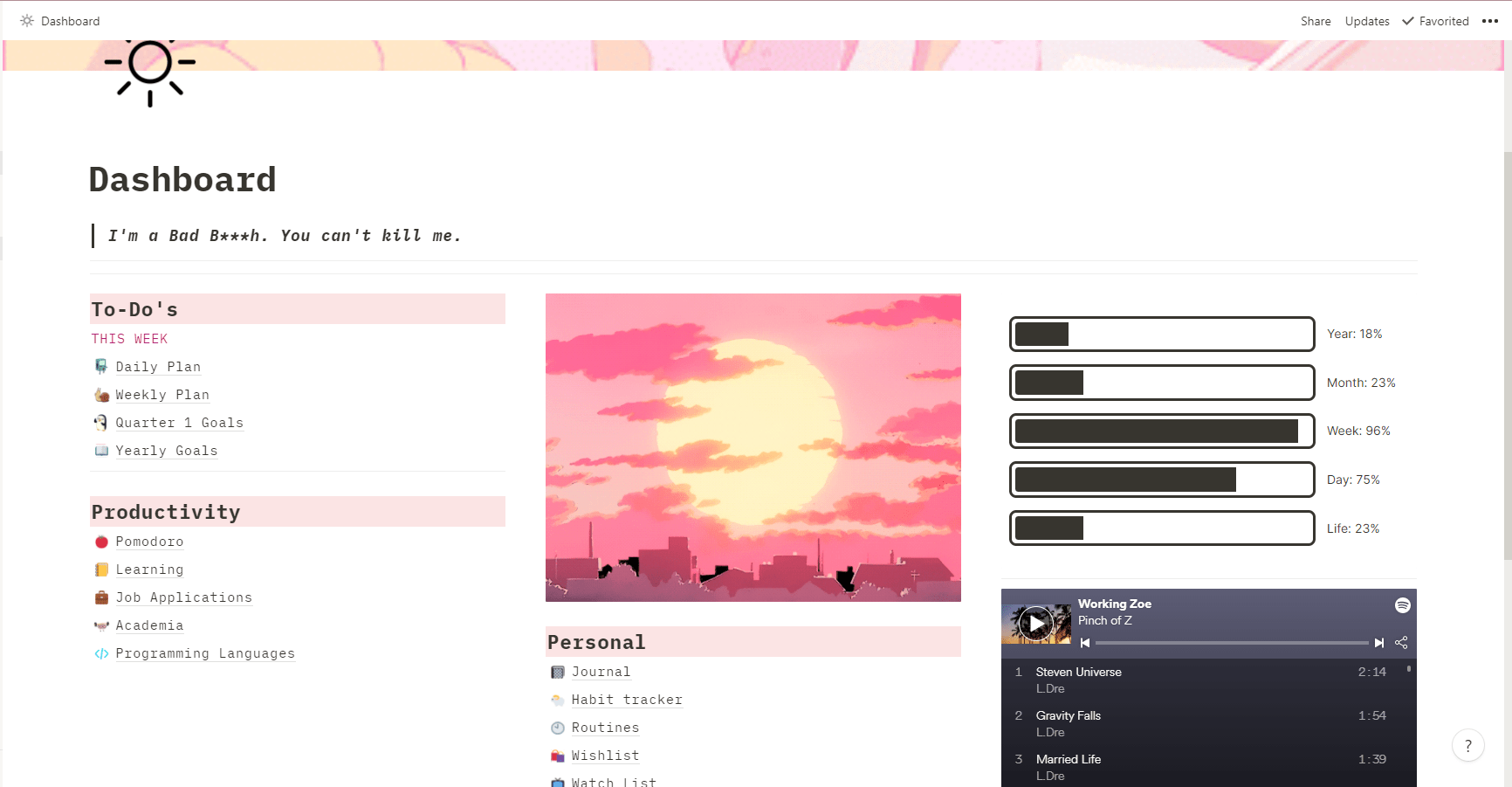
How it Has Helped Me
Having different pages dedicated to different activities makes it so much easier to keep track of everything from my personal life to my university work – particularly now that everything is online.
Making your page special to your style is simple with features like the ability to add pictures and gifs to any page, as well as icons in the form of emojis or images from the web. As a creative person who doesn’t have time to do creative planners, such as bullet journaling, which I’ve tried in the past, this is something I enjoy.
In terms of my studies, Notion has aided me in organising my course notes as well as the assessments I need to submit and when I need to submit them. All of the important information I need for each course is written, as well as all of my notes, as seen below on my academic pages, so I don’t have to open a lot of apps to study, and being a computer science student, being able to insert code right into the notes is extremely useful.
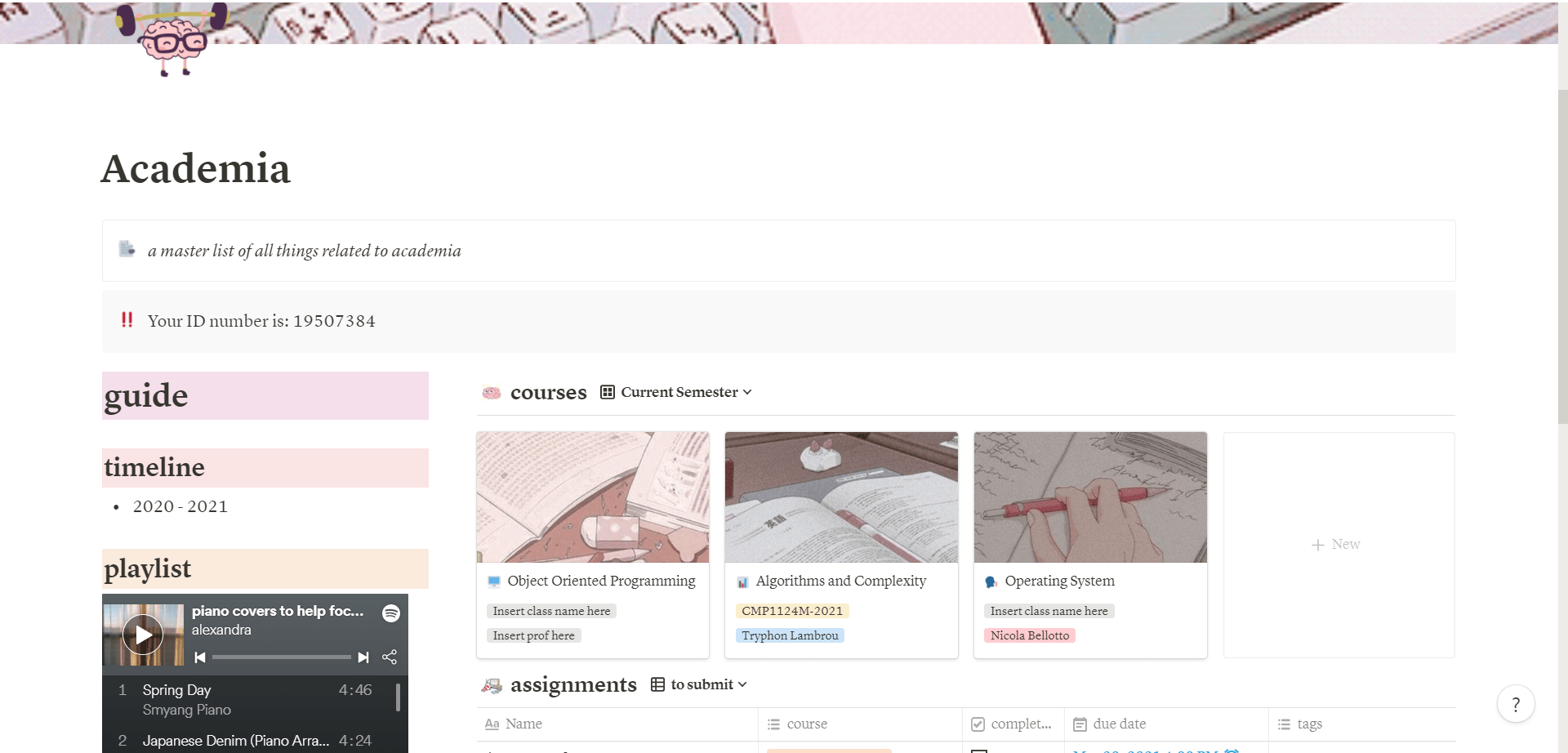
Things to Consider When Starting on Notion
When getting started, It can be overwhelming with all the features and different templates. Therefore it’s recommended to start simple and slowly build up. I have been using Notion since the middle of January and still find new features to include.
Like I said earlier, there are tons of youtube videos in Notion, especially for students, that will help to understand the formatting as will provide templates to get you started. One of my favourites that helped is the YouTuber Unjaded Jade but there are so many on YouTube for whatever style you want from aesthetic setups to minimalist layouts.
Let us know if you try Notion out and how you use it with your studies!
- Topics
- Note taking
- Organisation




