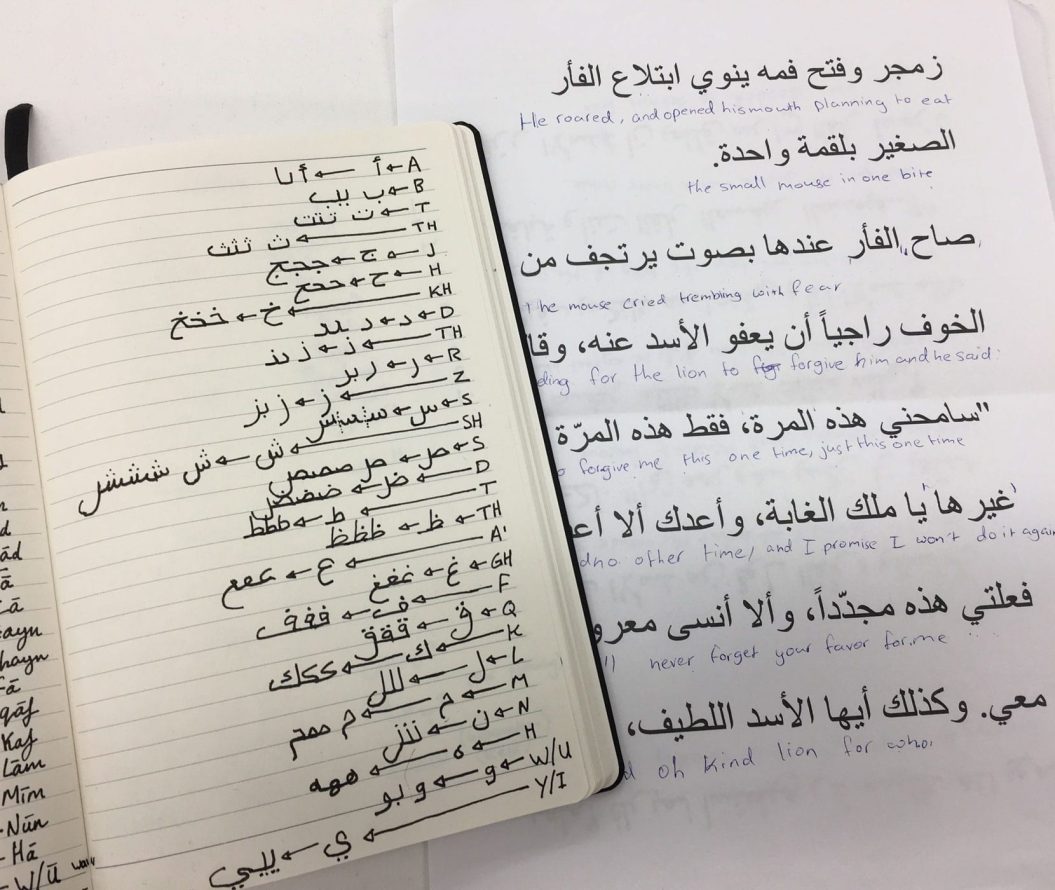Second year Creative Advertising student also acting as a digital content creator & editor. Massive lover of dogs and all things autumn! You'll probably find me hunting for a bargain in a charity shop or spending every waking moment in…

When we’re used to face to face contact, moving towards online video calling can be a daunting alternative. Make sure you follow these simple tips to look like a pro, even on your first call!
Choose a good environment
When setting up prior to your call, you want to make sure you’re in a well lit area (ideally facing/near a window) that is clean and looks professional. If you don’t have a set study space at home, just make sure your chosen background looks neat and tidy (chuck all of those loose papers in a drawer if you have to), let your household know that you’re on a call, and maybe wear something a little better than the pyjamas you slept in!
Get familiar with the software
If you’ve never used Teams (or whichever app you are conducting your call from) make sure you log on a few minutes earlier than your expected call. This will give you the chance to get familiar with how it will work, and you can set up any extra features such as audio permissions and Wi-Fi prior to the call starting.
Stay focused
Whilst it can be tempting to check your phone, or have Facebook open in another tab, try and remain focused on the task at hand. This can be especially hard when you’re on a large group call and your main job is to sit and listen. Whilst the learning environment may be different to what you’re used to, it’s still important to make the most of all of your teaching hours provided.
Learn your shortcuts
Finding out the important shortcuts on your video call, such as how to mute yourself or turn on your video will make it a more seamless process. If it’s a group situation, most speakers will ask everyone else to mute themselves unless they have a question; so it’s always handy to know how to quickly unmute yourself to ask a question if you need to.
There you have it – with these simple tricks you should be a video call pro in no time, and it will soon feel like second nature!
This article is featured on Learning at Lincoln.
Please note: This content was created prior to Coronavirus, and some things might be different due to current laws and restrictions. Please refer to the University of Lincoln for the latest information.